UPSC CSE Prelims Admit Card 2021 Out & Download Civil Services Exam Hall Ticket: Union Public Service Commission (UPSC) has released the Prelims Admit Card for the Civil Services Exam 2021 (CSE 2021). And the officials will be conducted the Civil Services Preliminary Examination 2021 on 10.11.2021. So, the candidates can check and download the Admit Card on the official website of UPSC i.e.upsc.gov.in or through the direct link given below.
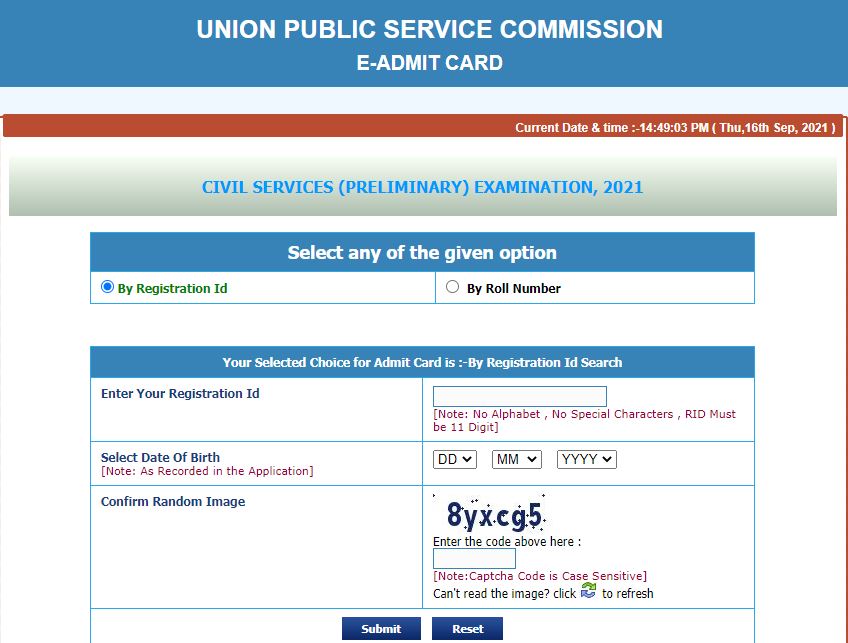
UPSC CSE Prelims Admit Card 2021 – Overview
| Organization | Union Public Service Commission (UPSC) |
| Exam Name | Civil Services Exam 2021 (CSE 2021) |
| Category | Admit Card |
| Exam Date | 10.11.2021 |
| Admit Card | Available Now |
| Official website | upsc.gov.in |
UPSC Civil Services Exam Admit Card 2021
Union Public Service Commission (UPSC) has released the Civil Services Exam 2021 (CSE 2021) Notification. A lot of candidates have applied for this notification. And the officials have planned to conduct the Preliminary Examination. For that purpose, now the officials have uploaded the Admit Card for the CSE 2021. For sake of the candidates, here below we have provided a direct link to download the Prelims Admit Card for Civil Services Exam 2021.
UPSC CSE Civil Services Prelims Exam Pattern 2021
| Paper | Questions & Time | Marks |
| General Studies Paper I | 100 Questions | 200 |
| General Studies Paper-II (CSAT – Qualifying only) | 80 Questions | 200 ( Marks not considered) |
| Total | 200 | |
There will be a penalty (Negative Marking) for wrong answers marked by a candidate in both the question papers of the Examination.
UPSC CSE Admit Card 2021 – Steps to Download
Step 1: Go to the official website @upsc.gov.in.
Step 2: Move to the “What’s New” section.
Step 3: Here click the “e – Admit Card: Civil Services (Preliminary) Examination, 2021” link.
Step 4: Now “Civil Services (Preliminary) Examination, 2021 Admit Card Instructions” is displayed on the screen.
Step 5: Under those instructions click the “YES” link.
Step 6: Again a new window will open. Here click the respective Admit Card link “By Registration ID or By Roll Number”.
Step 7: Now enter your “Registration Id or Roll Number, Date of Birth and Captcha”.
Step 8: Then click the “Submit” button. Now, your Admit Card is displayed on the screen.
Step 9: Check and Download the Admit Card.
Step 10: Finally, take a printout for future references.
upsc.gov.in CSE Civil Services Prelims Admit Card 2021 Download link
Download UPSC CSE Admit Card 2021 (Available Now)
UPSC Civil Services Exam Prelims Admit Card 2021 – FAQ
Is UPSC CSE Prelims Admit Card is Released?
Yes. Released.
Where can I download the UPSC CSE Admit Card?
Candidates can check and download the UPSC Civil Services Exam Admit Card on upsc.gov.in