AP ADCET 2023 Correction Date: Dr. YSR Architecture and Fine Arts University in Kadapa, on behalf of APSCHE, will be organizing the Art and Design Common Entrance Test (ADCET 2023). The application process for ADCET 2023 ended on May 20, 2023.
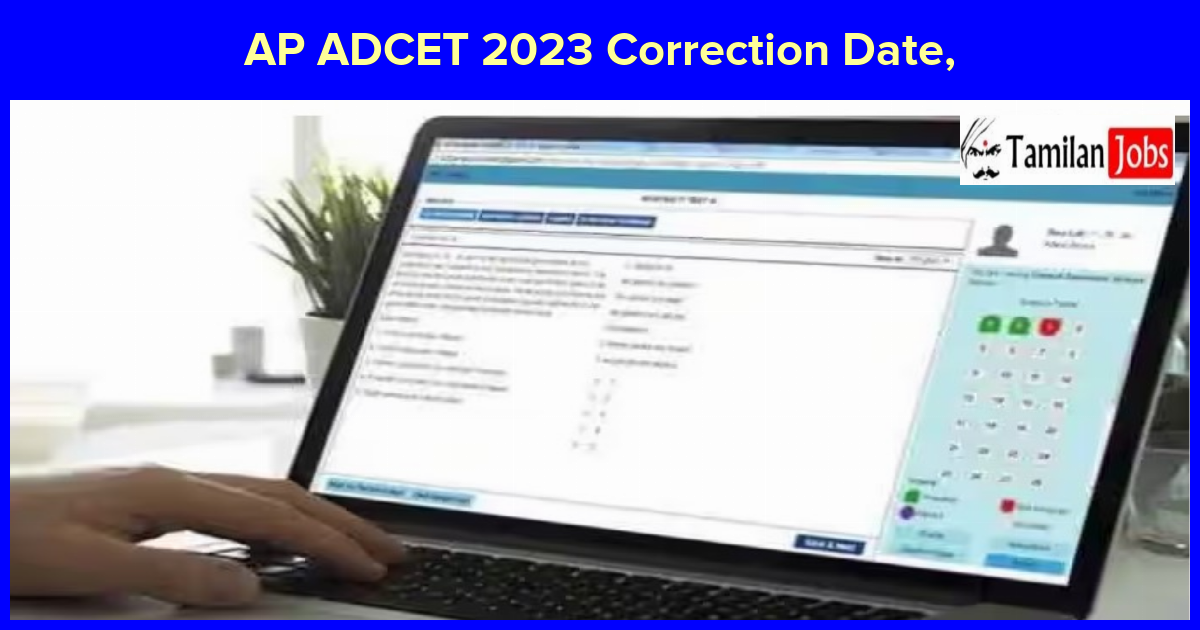
AP ADCET 2023 Correction Window Opening Date
The Board will provide an Online Correction Window from May 29, 2023. During this period, applicants can make changes or corrections to their online application forms. The Online Correction window will remain open until May 30, 2023.
Candidates are advised to carefully review their application forms to ensure that all the entered details are correct. Once the form is submitted, no further corrections or modifications will be permitted.
AP ADCET 2023 Correction Window Link
To make corrections in AP ADCET 2023 Click Here
To go to the official website Click Here
AP ADCET 2023 Correction: How To Make Corrections?
To make corrections for AP ADCET 2023 through the website, please follow these step-by-step instructions
Step 1: Visit the official website of AP ADCET 2023 cets.apsche.ap.gov.in
Step 2: Look for the “Correction” or “Edit Application” link on the website. It may be located in the candidate’s login section or in a separate section specifically for corrections.
Step 3: Click on the provided link to access the correction portal.
Step 4: Log in to your candidate account using your credentials, such as your application number and password.
Step 5: Once logged in, you will be able to see your submitted application form.
Step 6: Carefully review all the entered details in the form. If you find any errors or need to make modifications, locate the respective section or field that requires correction.
Step 7: Click on the edit or modify button next to the particular section or field that needs correction.
Step 8: Make the necessary changes or modifications as required. Ensure that the new information is accurate and complete.
Step 9: After making the corrections, review the updated information once again to verify its accuracy.
Step 10: Save the changes or modifications you have made.
Step 12: Once the corrections are successfully saved and any required fees are paid, you will receive a confirmation message or notification.