AP ICET 2023 Application Correction Window Opened: The application correction window for the Andhra Pradesh Integrated Common Entrance Test (AP ICET 2023) has recently opened on the official website, cets.apsche.ap.gov.in. This window allows candidates who have registered for admission to MBA and MCA programs at participating universities to update their AP ICET form for the year 2023.
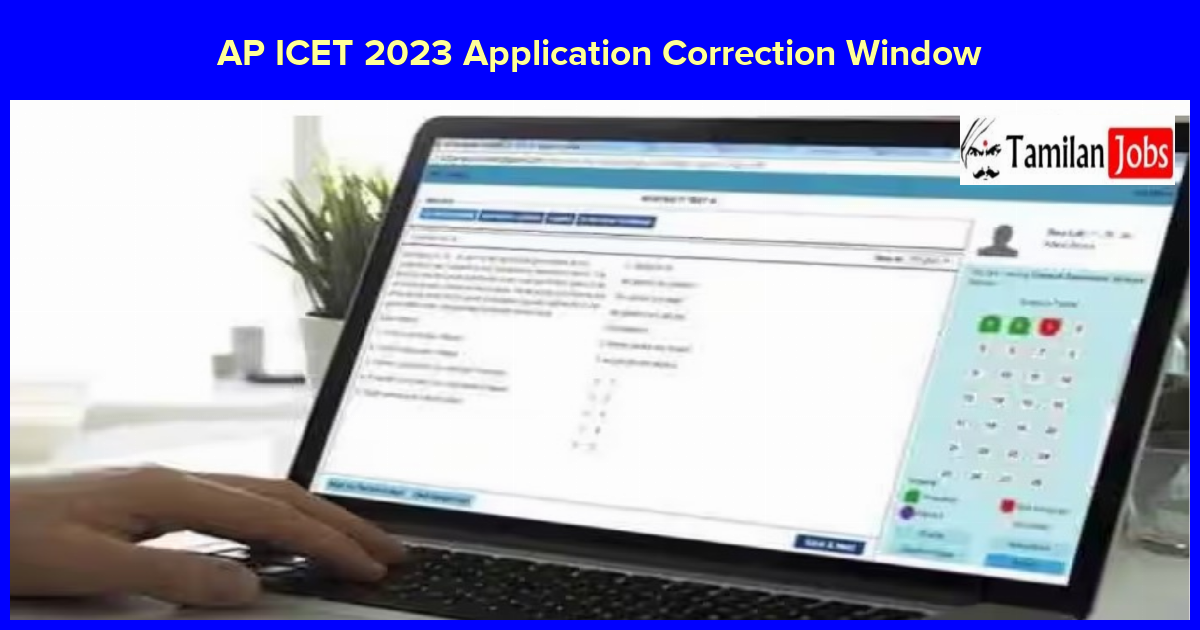
Andhra Pradesh ICET 2023 Application Correction Last Date
Candidates have only tomorrow, May 17, to make any necessary changes to their ICET 2023 form. Once the correction window closes, the officials will release the AP ICET admission card 2023 on May 20. It is important for candidates to download and print their AP ICET hall ticket 2023, as they will need to bring it with them to the testing location on the day of the exam.
AP ICET 2023 Admission Schedule
The AP ICET tests for MBA and MCA admission are scheduled to take place on May 24 and 25 in two shifts. The first shift will begin from 9 AM to 11.30 AM, while the second shift will start from 3 PM to 5.30 PM.
By following these updates and completing the necessary steps within the given timeline, candidates can ensure their enrollment in the AP ICET 2023 examination and have all the required documents ready for a smooth test day experience.
AP ICET 2023 Application Correction Link
Click Here to do AP ICET 2023 Application Correction
Click Here to go the official website
AP ICET 2023 Application Correction Procedure
Here is a step-by-step procedure for the AP ICET 2023 application correction:
Step 1: Visit the official website of AP ICET 2023, which is cets.apsche.ap.gov.in.
Step 2: On the homepage, look for the “Application Correction” or a similar link. Click on it.
Step 3: You will be redirected to a new page or a login portal.
Step 4: Enter your login credentials, such as your registration number, application number, password, or any other required details.
Step 5: Once you have successfully logged in, you will be able to view your AP ICET 2023 application form.
Step 6: Carefully review all the details entered in the application form.
Step 7: If you need to make corrections or updates, locate the respective field and edit the information as required. Ensure the accuracy of the changes made.
Step 8: After making the necessary corrections, verify all the details once again to avoid any errors.
Step 9: Save the updated application form.
Step 10: Take a printout or save a digital copy of the corrected application form for future reference.