Vaccine Certificate Correction 2023: As the COVID-19 vaccine rollout continues, more and more people are receiving their vaccination certificates. These certificates are proof that an individual has received the vaccine and can be used for a variety of purposes such as travel or entry into certain establishments. However, sometimes errors can occur on these certificates, which can cause problems down the line. In this article, we’ll discuss how to correct errors on your vaccine certificate.
Vaccine Certificate Correction: Why It’s Important
Errors on your vaccine certificate can cause a variety of issues. For example, if your name is misspelled or the date of your vaccination is incorrect, you may not be able to use your certificate as proof of vaccination. This can be particularly problematic if you need to travel or attend events where vaccination is required.
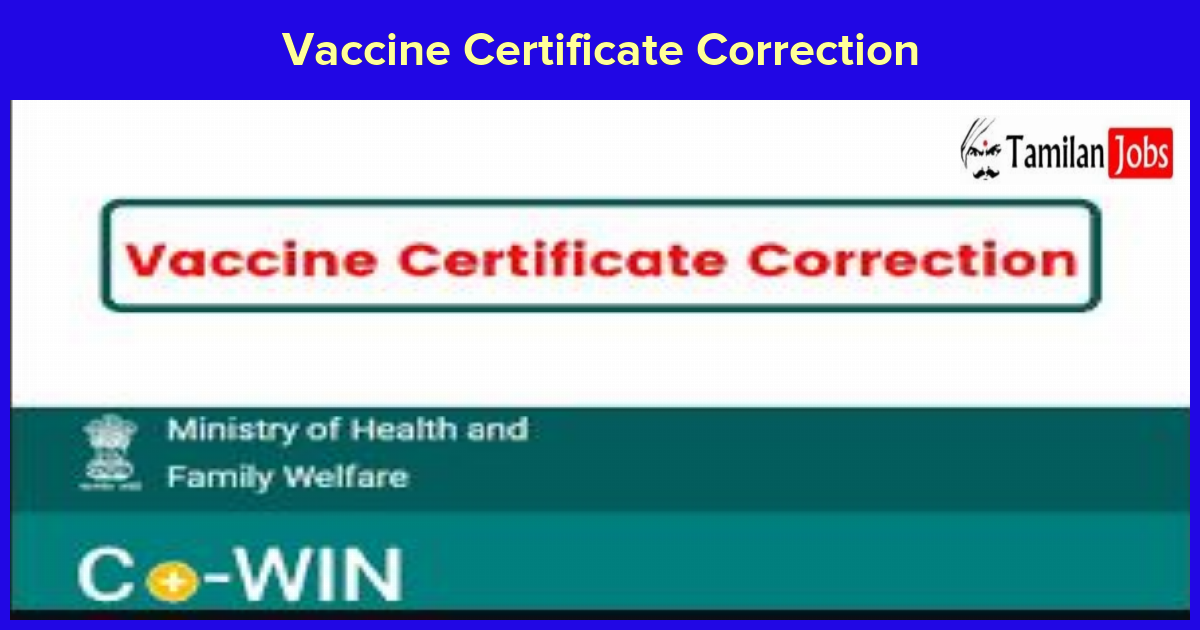
Altering Name on Vaccination Certificate
One common error on vaccine certificates is a misspelled name. If you need to correct the name on your certificate, the process is generally straightforward. You can typically correct your name by contacting the vaccination center where you received your vaccine or by contacting your state or local health department. They will likely ask you to provide identification and proof of vaccination, such as your vaccine card.
Certificate Correction Through Mobile Number
Some states have also set up systems for correcting errors on vaccine certificates through mobile numbers. For example, in some states, you can text a certain number with your name, date of birth, and vaccination information to request a correction. You may also be able to correct errors through a state-run online portal.
Vaccine Certificate Correction by Aadhar
If you received your vaccine in India, you can correct errors on your vaccine certificate through your Aadhar card. You can do this by logging into the CoWIN portal and selecting the “Raise an Issue” option. From there, you can select the issue you need to correct and provide the necessary information.
(Or)
To make changes to the certificate, one can use the Digilocker app as well and log in with the Digilocker MeriPehchaan option.
- Click on the ‘Others’ option in the CoWIN portal.
- Select the ‘Select ID’ option and choose Aadhar from the drop-down menu.
- Enter your Aadhar card ID/ number in the provided box.
- Enter the 6-digit code provided to you at the time of registration.
- Make changes in the provided fields.
- Submit the changes.
- Download a new certificate from the portal.
How to Correct Vaccine Certificates 2023?
The process for correcting vaccine certificates can vary depending on where you received your vaccine and where you live. However, there are a few general steps you can follow to correct errors on your vaccine certificate:
- Contact the vaccination center where you received your vaccine or your state or local health department.
- Provide identification and proof of vaccination, such as your vaccine card.
- Request a correction for the specific error(s) on your certificate.
Vaccine Certificate Correction
Note: Errors on vaccine certificates can cause issues down the line, so it’s important to correct them as soon as possible. Whether you need to correct your name, date of vaccination, or other information, there are generally straightforward processes in place for doing so. By taking the time to correct any errors on your certificate, you can ensure that it will be reliable proof of your vaccination status when you need it.

